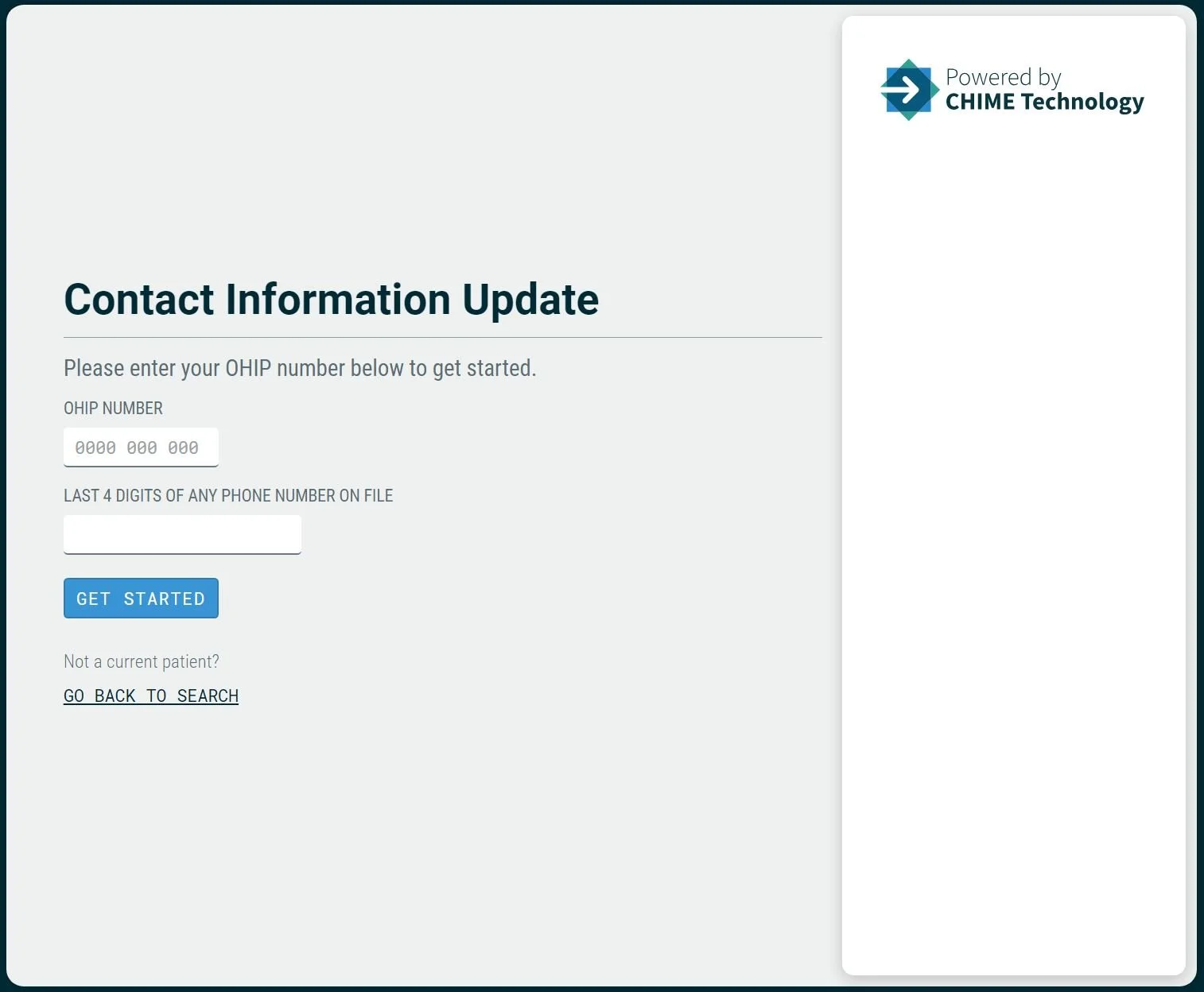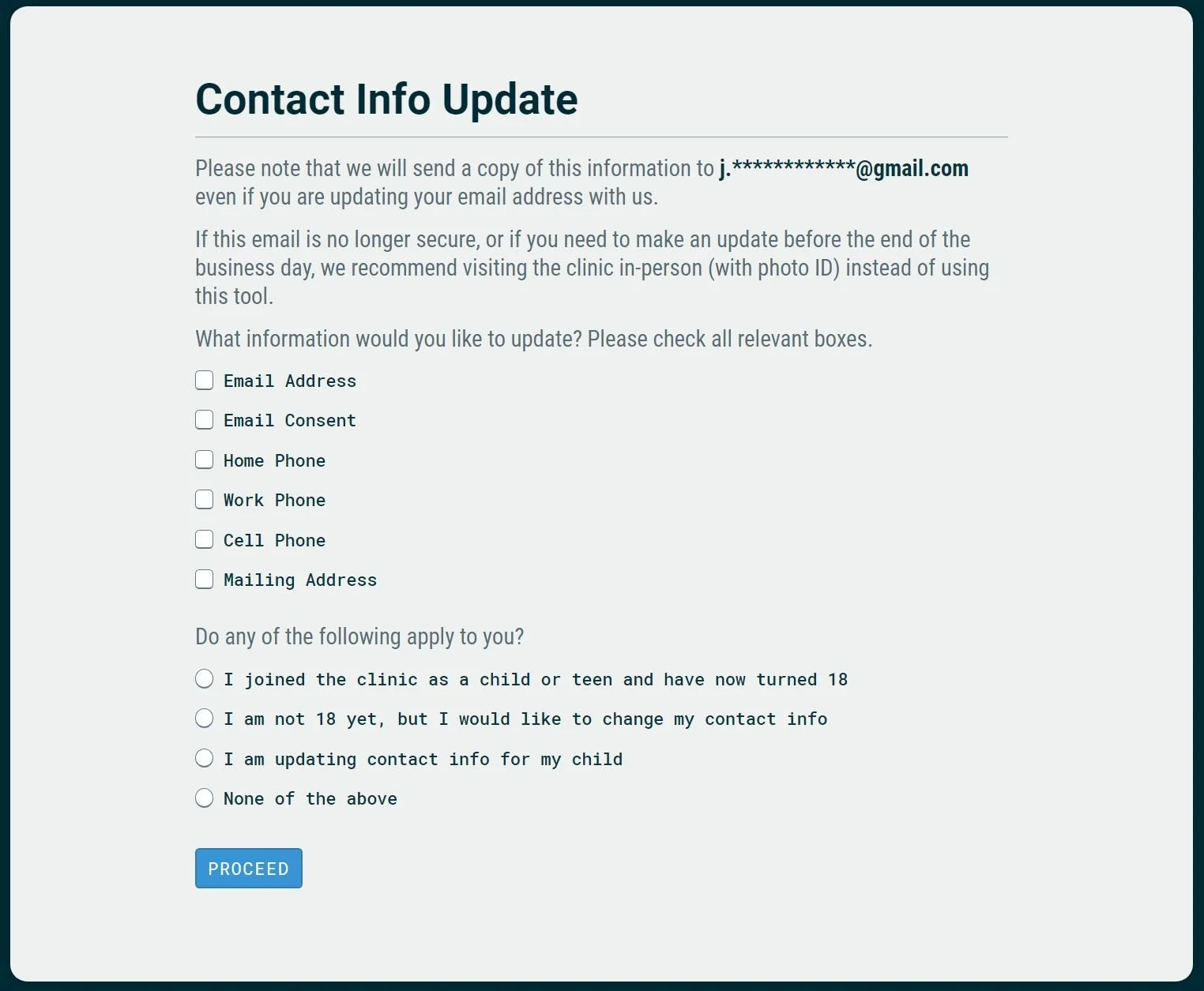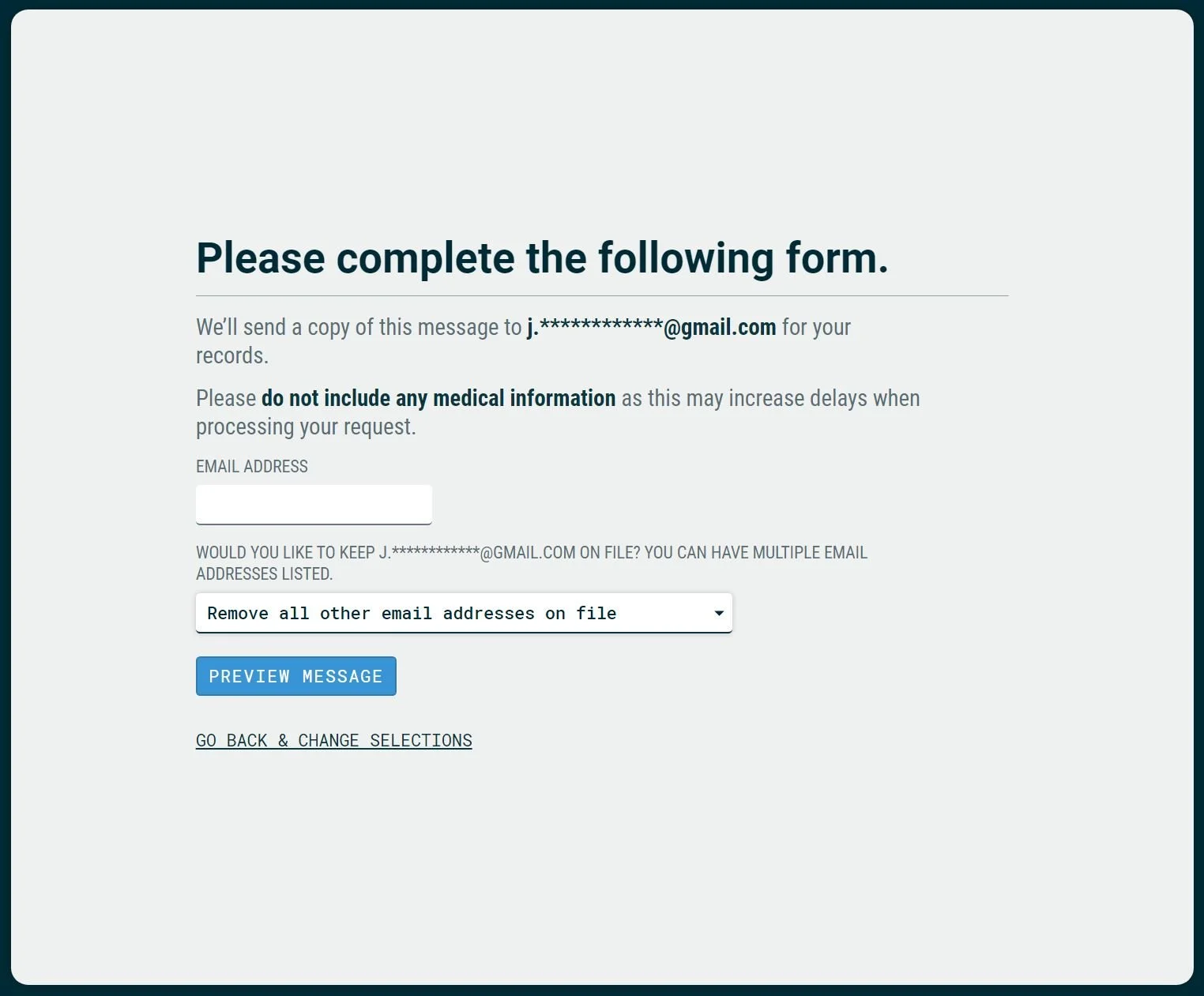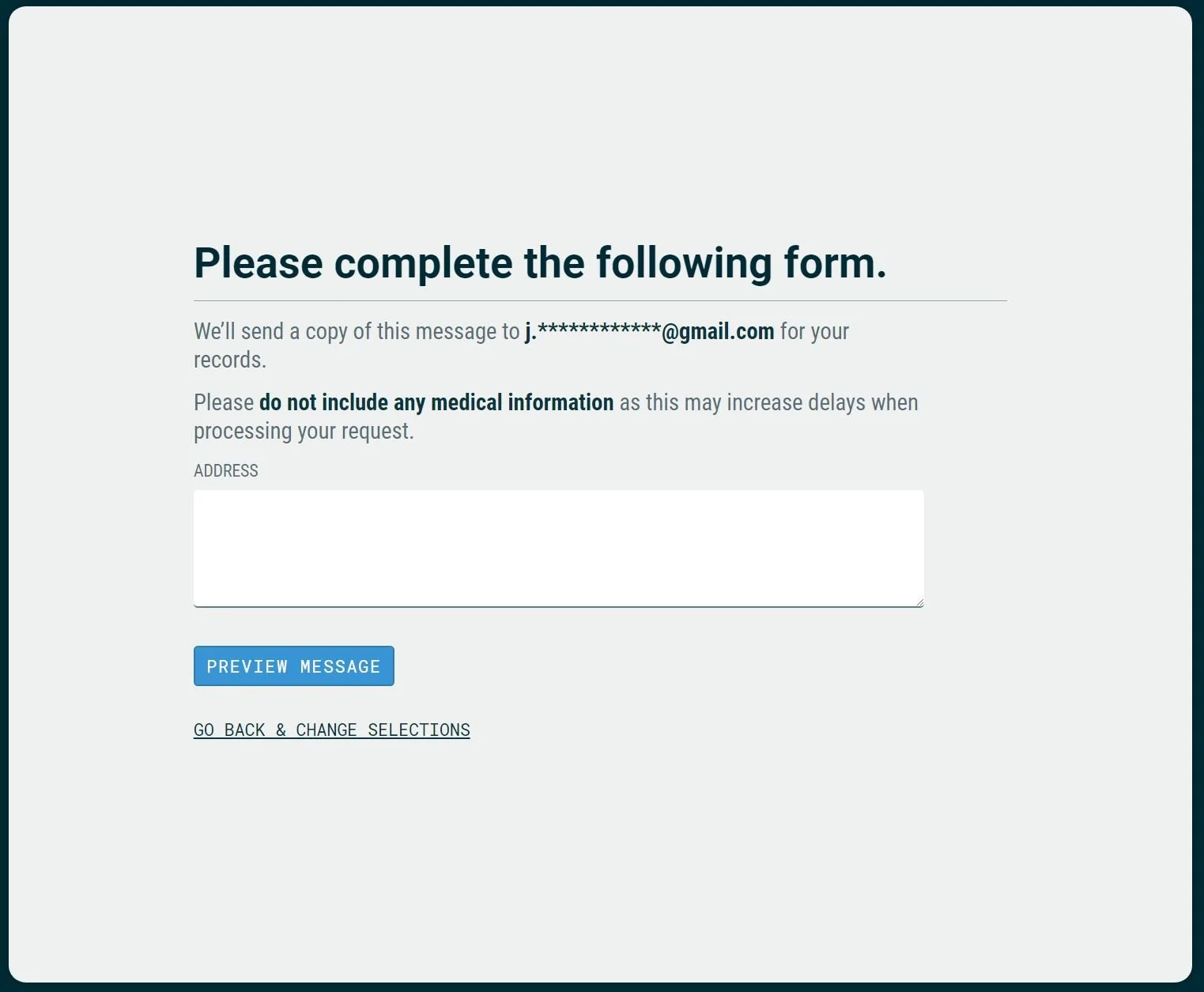Contact Information Update
CHIME’s slide interface for updating their contact information simplifies the process by guiding patients the slides ensure that necessary information is gathered. This helps to reduce the burden on clinic staff by mitigating any back and forth with the patient to confirm details that may have previously been missed in patient’s requests. Here’s how the system works:
1. Patient Identification
Patients identify themselves in the interface by entering their OHIP number and the last 4 digits of their phone number on file.
2. Confirming what Information to Update
Patients will select what information that they would like to update, along with confirming specific nuances (e.g. patient just turned 18 years old).
3. Entering Updated Information
The patient will then be taken to the corresponding next slide depending on what information they would like to update i.e. email, phone, address.
The patient can then review their message to confirm the details prior to submitting it to the clinic.