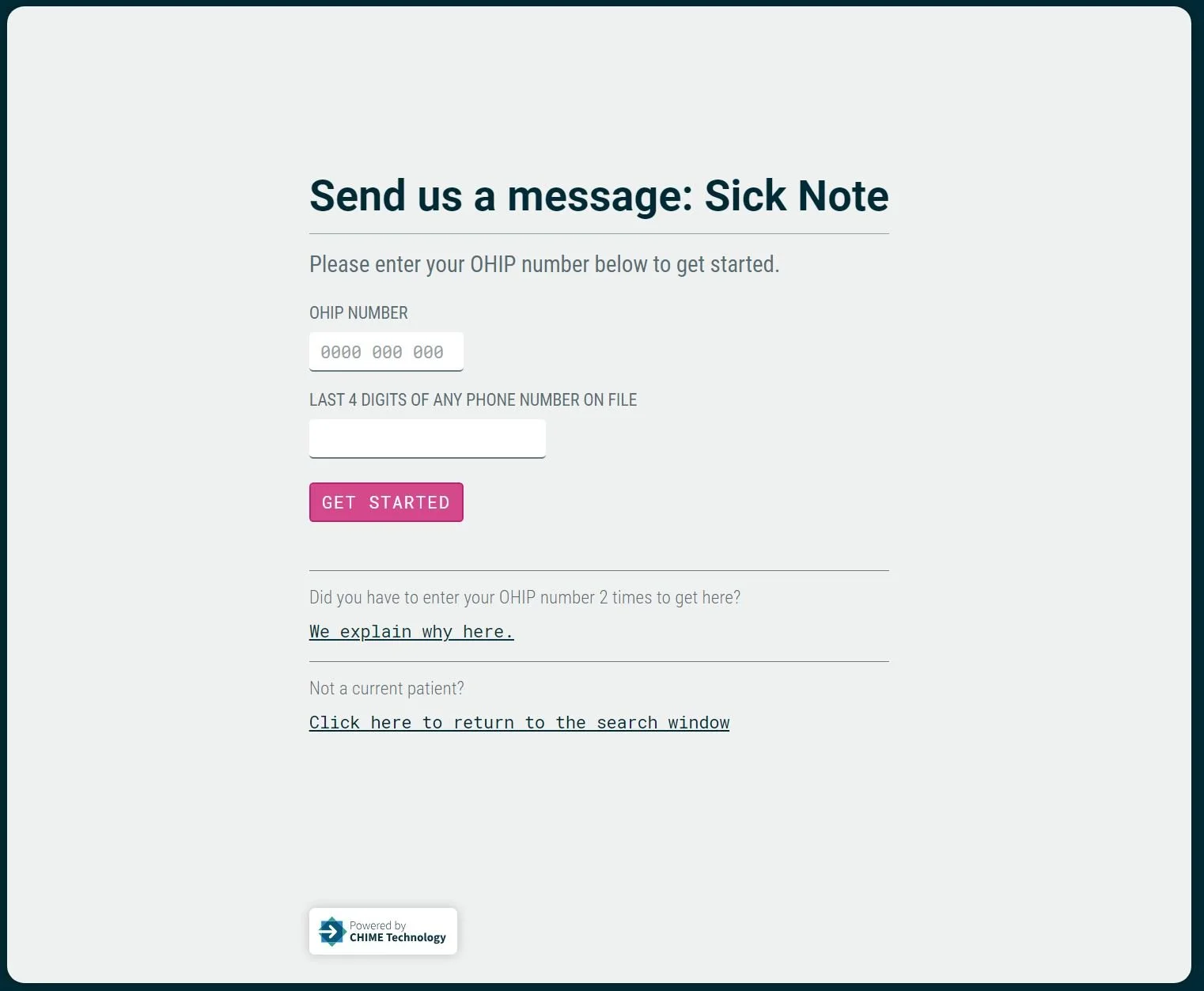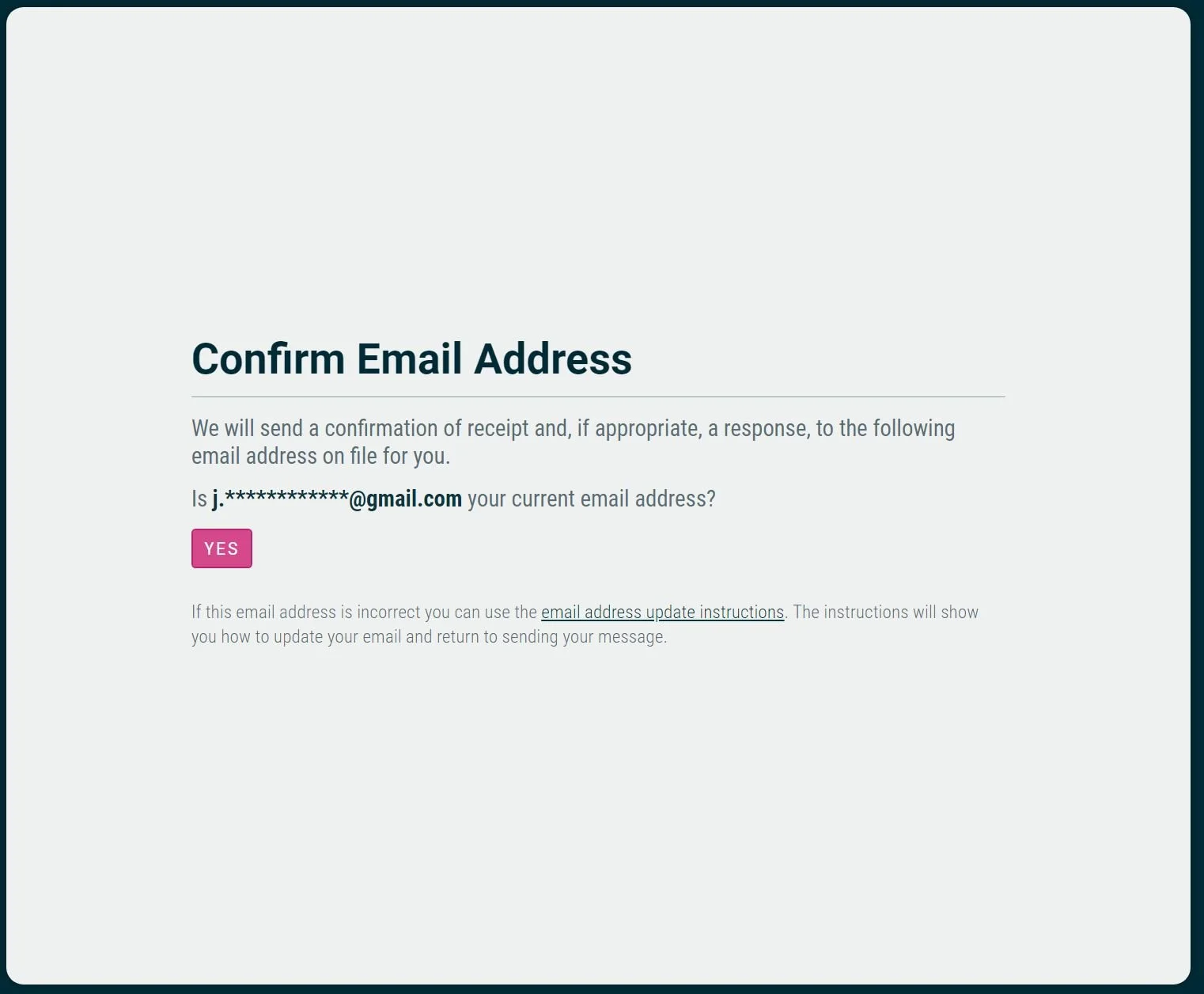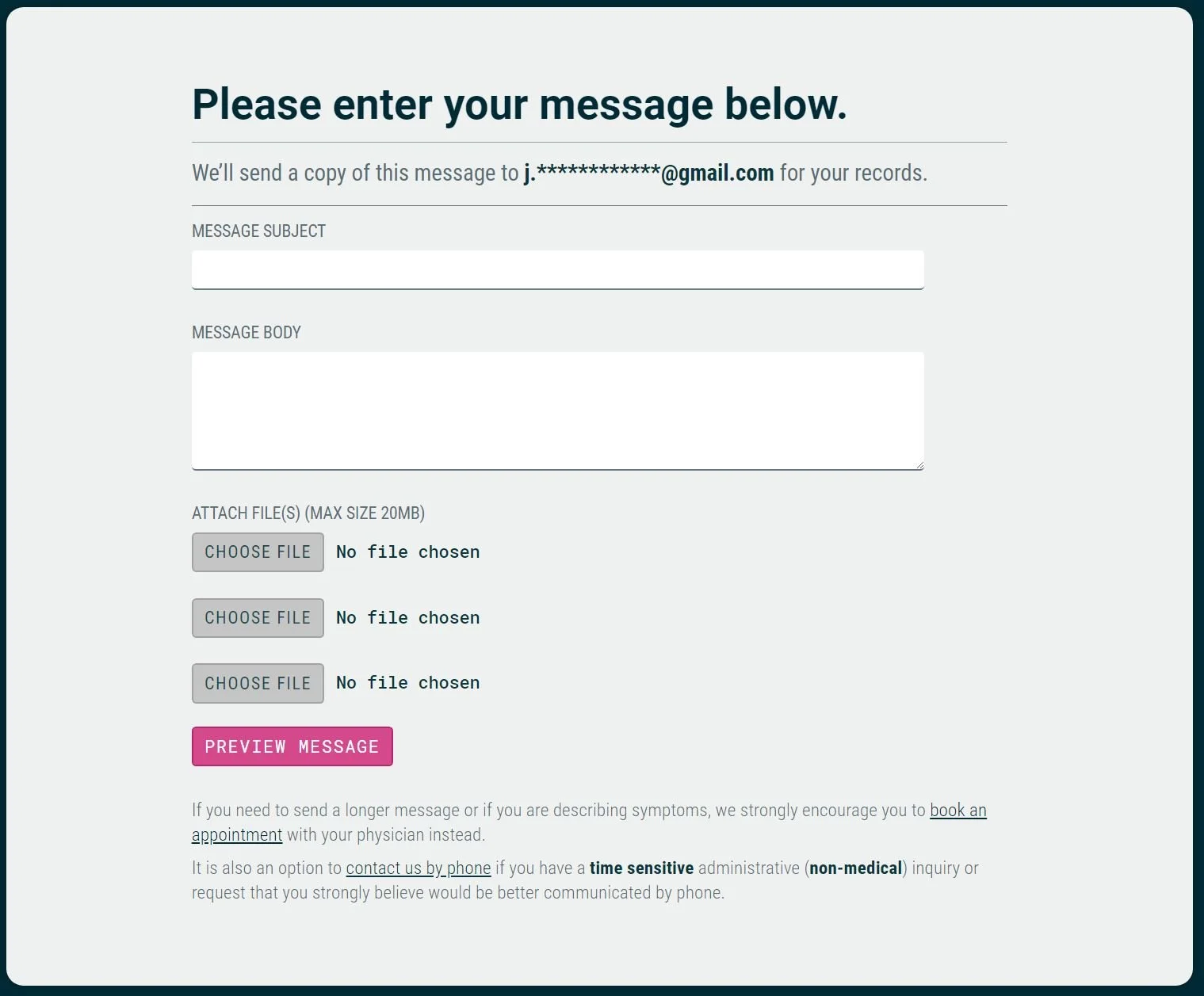Sick Note Requests
Step 1: Patient Identity Verification
Patients begin by entering their OHIP information to identify themselves along with the last 4 digits of their phone number.
Step 2: Email Address Confirmation
After verifying their OHIP details, patients are prompted to confirm their email address. For security purposes, part of the email address is partially hidden. This confirmation allows clinics to ensure accurate communication regarding the request.
Step 3: Request Submission
Once identity verification is complete, patients can provide specific details about their sick note request. They can type their message in a designated text box, including the ability to attach any pertinent documents that will assist their physician in processing the request efficiently.
Benefits for Clinics
Streamlined Operations: Reduce administrative burdens by automating the sick note request process.
Improved Patient Satisfaction: Enhances the patient experience by providing a convenient and accessible way to request sick notes.
Customizable Integration: Tailor the interface to fit the clinic’s specific needs and workflows.