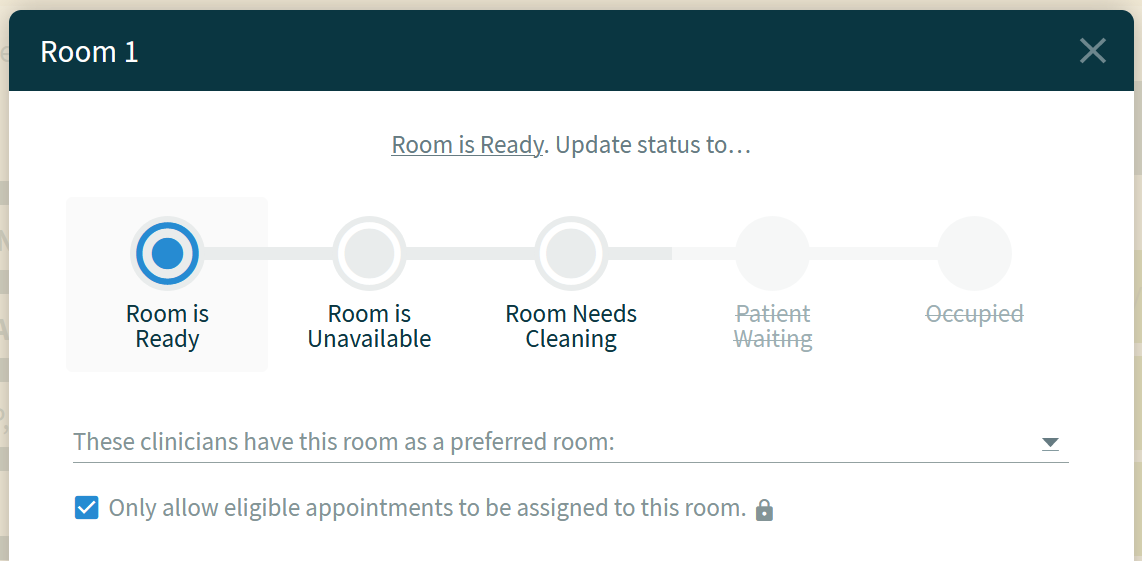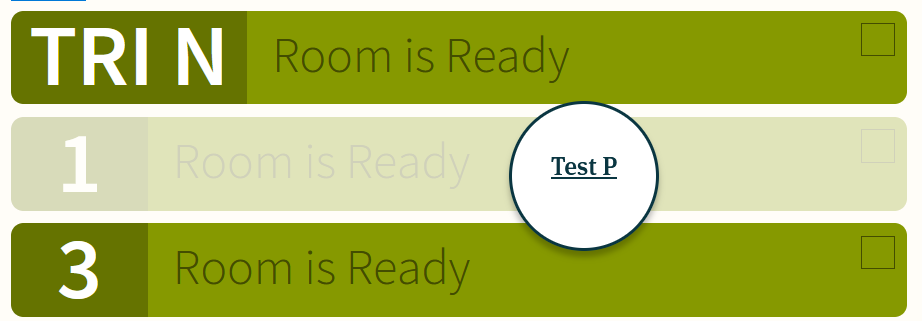Features / Configuration Level / Collaboration & Communication
Room Locking
By default, CHIME trusts its users and allows users to override most of its configuration. For example, by default, a user can drag any patient visit into any clean, dirty, or unavailable room. Only rooms currently in active use with another patient cannot be used.
In some situations, this flexibility and trust may be misplaced. For example, if certain rooms should be reserved for very specific use, allowing users to drag and drop visits into those rooms may be too permissive of a strategy.
CHIME thus allows certain rooms to be “locked”, so that only visits that are explicitly eligible for a given room can be dragged into that room.
For example, if Room 1 has been “locked”, and a visit does not have Room 1 as an eligible room, it cannot be dragged and dropped into it. (see screenshots)