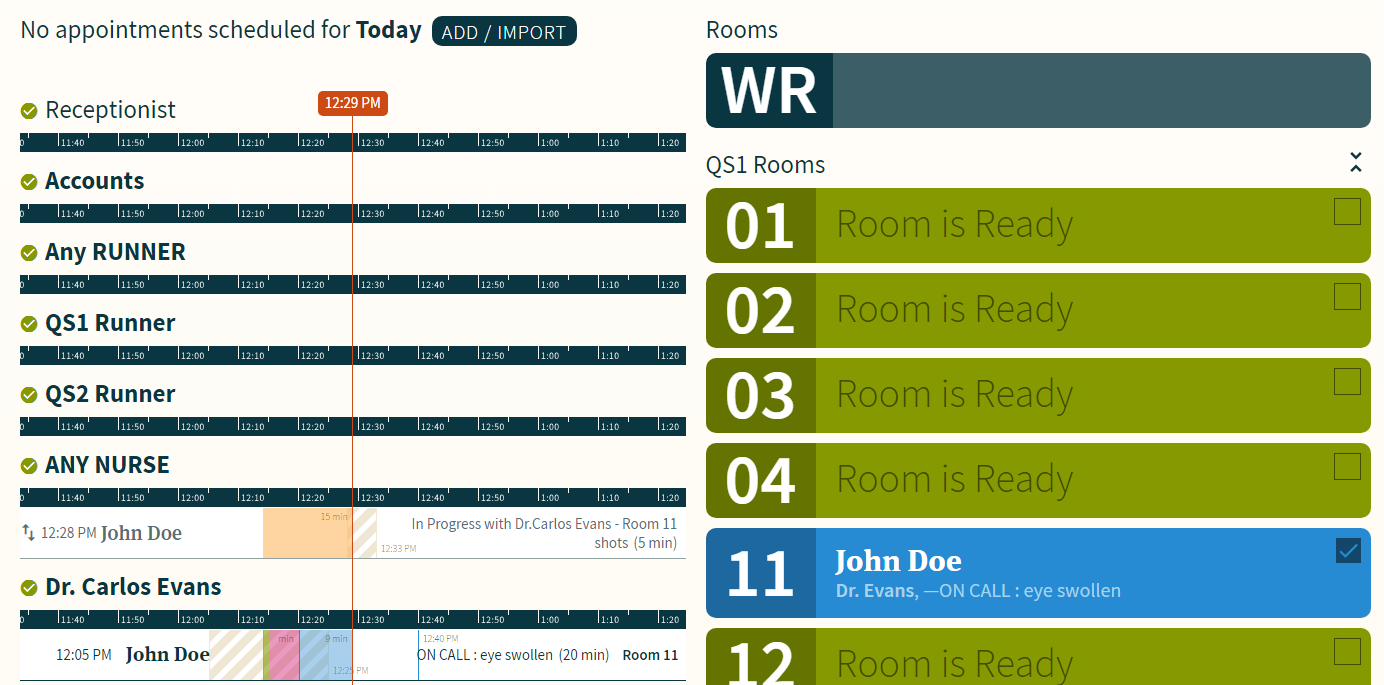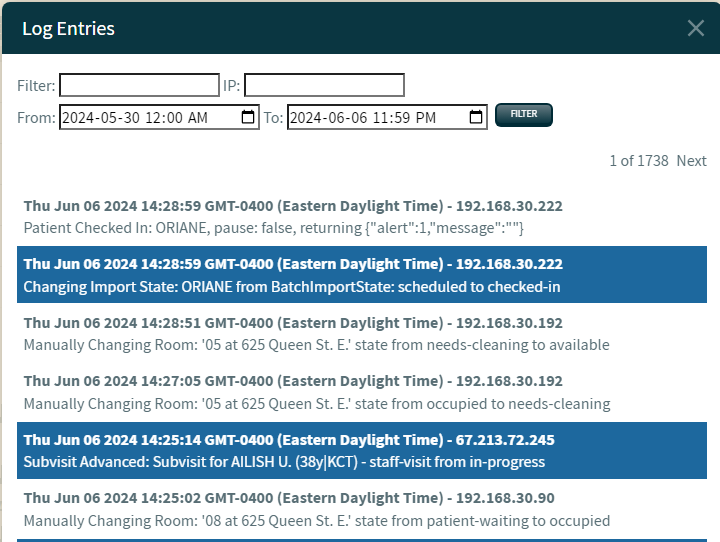Questions / Incorrect rooming
Why Was my Patient Sent to the Wrong Room?
If your patient was sent to the wrong room, and you are unsure why - this may have happened due to a couple of reasons -
The appointment was not filtered correctly when imported from the EMR
The system may not have had the correct / relevant appointment information when imported from the EMR to accurately filter the appointment.
This could be because the appointment was manually booked and was not under the correct appointment type and the system is therefore unable to filter the appointment correctly (e.g. if a Pap was manually booked in as a regular appointment, the system may treat this appointment as a regular appointment because it was not correctly coded as a Pap appointment in the EMR)
The appointment type used is not included under the correct ‘filter’ template
For example, if the patient was booked for a smoking cessation appointment and these appointments are always with the clinic nurse, the smoking cessation appointment type needs to be filtered to always go to the nurse’s room
If the system does not recognize that appointment as a smoking cessation appointment, it will ‘assume’ it is a regular and direct the patient accordingly, to any room available for a consultation.
If you need to add a new appointment type under a specific filter, please contact your account manager.
Additionally, if you are unsure what happened, you can access the logs to ‘load the state’ of CHIME at the time of the patient’s appointment.